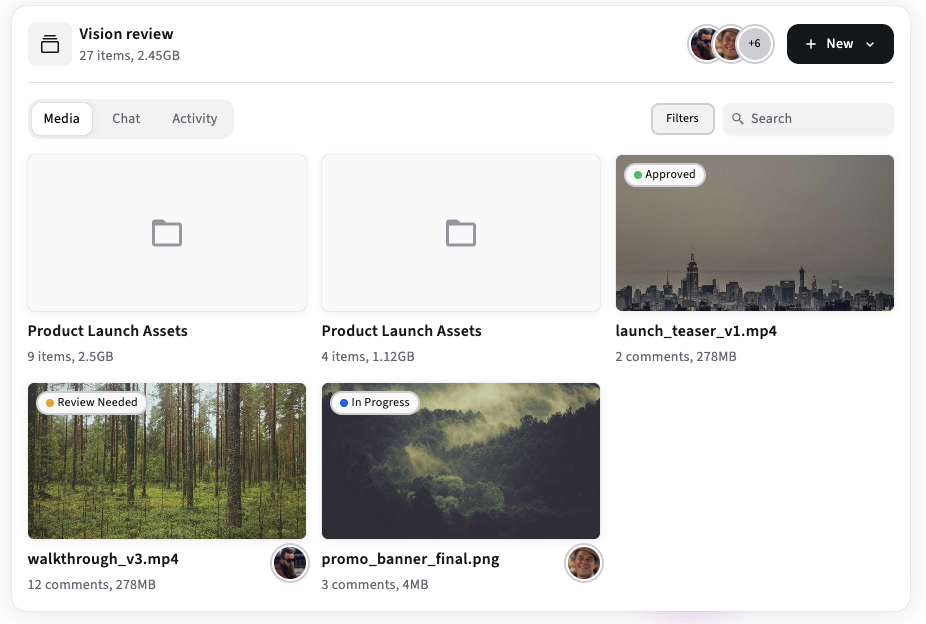How to Design a Post-Production Workflow That Actually Scales
Build a post-production workflow that reduces rework, speeds approvals, and scales with your team. Step-by-step plan, tech stack guidance, KPIs, and a 6-week pilot checklist to test it with real projects.
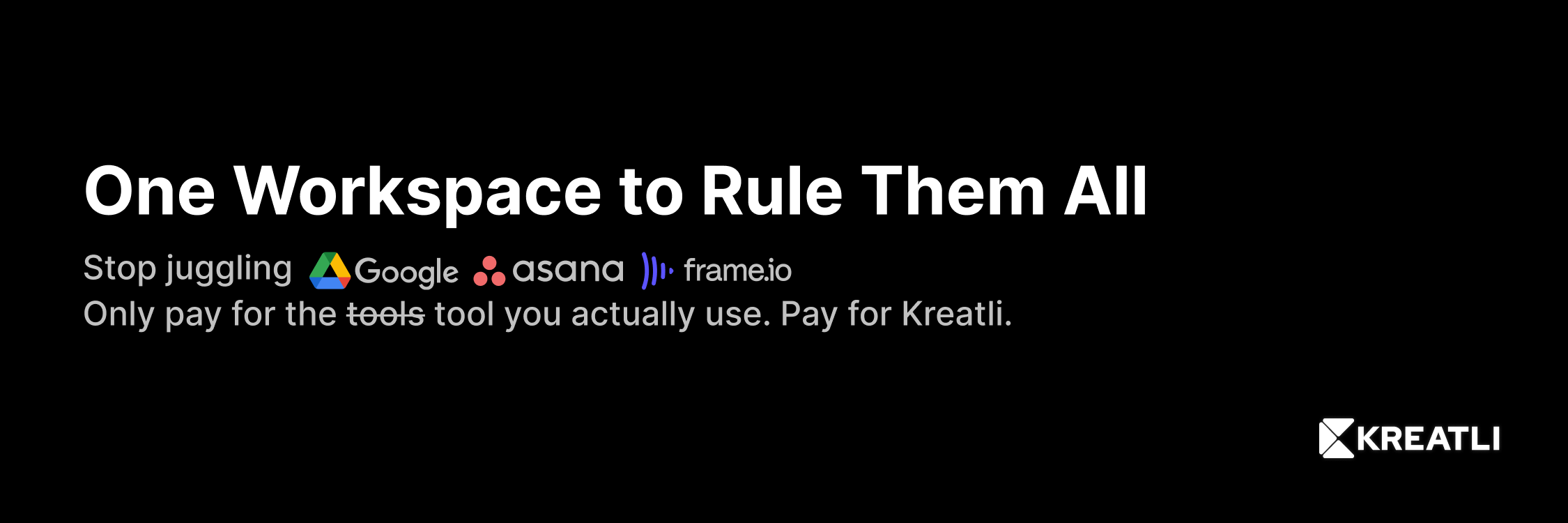
Why “scaling” is different for post production
Scaling post production is not just hiring more editors, it is removing the everyday frictions that multiply as teams, clients, and projects grow. That means fewer ambiguous notes, faster file handoffs, sane version control, and predictable approvals. The right workflow frees editors to edit, producers to manage timelines, and clients to review without digging through emails or Slack threads. This guide gives a practical, repeatable plan to design a workflow that scales with your team, technology, and workload.
Core design principles
Before we get tactical, keep these high-level principles in mind:
Project-first context, not app-first context. Organize everything around projects: files, comments, approvals, and deliverables.
Make feedback actionable and frame-accurate. Pin comments to exact timecodes or frames so editors never guess.
Optimize for the critical path. Identify the tasks that block delivery, and remove friction there first.
Automate boring work. Naming, versioning, notifications, and ingress/egress can and should be automated.
Measure, iterate, document. Track review rounds, time-to-approval, and rework, then iterate every sprint.
These principles map to technology choices later, but they should guide every policy you write and every tool you pilot.
Step-by-step workflow design (7 steps)
1) Map your current state
Document exactly how a typical project flows today, from ingest to deliverable. Capture:
Who touches the footage (roles).
Where files live, and how they are transferred.
How feedback is collected, and where final approvals are recorded.
Time spent in each stage, and bottlenecks.
A simple swimlane diagram is ideal. This baseline helps you measure improvement.
2) Define the ideal state, with clear milestones
For a scalable workflow, define the required milestones for every project, for example:
Ingest & proxy creation
First assembly (editor)
Internal review (creative lead)
Client review round 1
Revisions & polish
Client final approval
Delivery & archive
Each milestone should have a clear owner, deliverables, and an expected maximum time to complete.
3) Select the tech stack around the critical path
Choose tools that solve your bottlenecks. A pragmatic stack typically includes:
NLE of choice (Premiere Pro, Resolve, Final Cut).
A project workspace that binds files, chat, and reviews (creative collaboration platform).
Cloud storage with proxy streaming for reviewers (large file cloud storage that supports proxies or adaptive streaming).
A file transfer or managed ingress tool for large masters when needed.
Prioritize tools that integrate with editors and proofing, so you avoid manual exports and link copy-pasting.
4) Standardize naming, folder structure, and metadata
Create a single naming convention and folder taxonomy, for example:ProjectName/Sequence/AssetType/ProjectName_scene_v01_editorInitial
Require minimal but consistent metadata tags: project, client, version, editor, date. Metadata enables search and reuse at scale.
5) Lock down review protocols
Define how reviews happen, and enforce it:
Use frame-accurate comments only, no freeform emails for feedback.
Use single threaded review rounds (collect comments, then close the round).
Use version labels and require explicit client approval on final versions.
This eliminates ambiguous “fix the thing” requests and reduces back-and-forth.
6) Automate repetitive tasks
Set up simple automations:
Auto-generate proxies on ingest.
Auto-create version folders when an editor uploads a new export.
Notify reviewers automatically when a new version is ready.
Tag completed approvals for billing and handoff.
Even a handful of automations can cut days from your timeline.
7) Archive and reuse
At project close, move masters to an archive tier with searchable metadata and TTL policies for backups and retention. Reuse assets where possible to save time on future projects.
Roles & responsibilities (simple RACI)
Make it explicit who’s Responsible, Accountable, Consulted, and Informed for each milestone.
Role | Ingest | Edit | Internal review | Client review | Final approval |
|---|---|---|---|---|---|
Producer | A | C | R | A | I |
Editor | R | A | C | C | R |
Creative lead | C | C | A | C | C |
Client | I | I | I | A/R | A |
Clear responsibilities reduce ambiguity as the number of projects scales.
Technology checklist (what post production workflow software should do)
When you evaluate platforms, make sure they can:
Stream proxies to reviewers in-browser, so no downloads are required.
Accept large masters, or integrate with managed transfer tools.
Provide frame-accurate review and timestamped comments.
Keep versions and approvals in a single project-scoped history.
Support guest reviewers (best case free of cost) with limited permissions, without exposing internal work.
Offer simple automation for notifications, proxy creation, and version folders.
Provide audit logs and exportable reports for billing and compliance.
If a single tool does most of the above, you dramatically reduce integration overhead.
Storage, cost, and performance (practical notes)
Use proxy-first review workflows to avoid forcing reviewers to download 4K. Proxies stream quickly and reduce bandwidth costs.
Adopt a hybrid approach for heavy production: keep active projects on fast on-prem storage, use cloud storage for sharing, and archive masters to cold cloud tiers.
Watch storage lifecycle costs closely, use retention policies, and tag assets for automated archiving.
Testing the new workflow - 6-week pilot plan
Run a short pilot to validate assumptions, using a real brief.
Week 1: Setup & training
Configure project templates, naming, and automations, with one project workspace.
Train editor(s) and reviewers on the frame-accurate comment flow.
Weeks 2–4: Execute one live project
Use the new workflow end-to-end. Track KPIs below.
Collect user feedback after each milestone.
Weeks 5–6: Iterate and scale
Fix bottlenecks found in the pilot.
Clone the template for next projects, roll out to more editors.
KPIs to measure success
Track these metrics before and during the pilot:
Average review rounds per deliverable.
Time-to-first-comment after sending a review link.
Total time from first edit to client sign-off.
Number of version mismatches or lost files.
Editor context-switch time (time spent locating files or notes).
Cost per project for storage and transfers.
A realistic target for many teams is a 25–40% reduction in total review time after successful implementation.
Conclusion - summary & next step
A scalable post-production workflow combines project-first organization, frame-accurate feedback, proxy-first sharing, and targeted automation. Start with a single pilot, measure the right KPIs, and iterate. If you want to see this in action, create a free Kreatli project, import one current brief, and run a pilot for two to four weeks. You will quickly see which bottlenecks disappear, and how much faster your team can deliver.
Start a free Kreatli Project
or book a 15-minute workflow audit, and we will help you map a 6-week pilot tailored to your team.