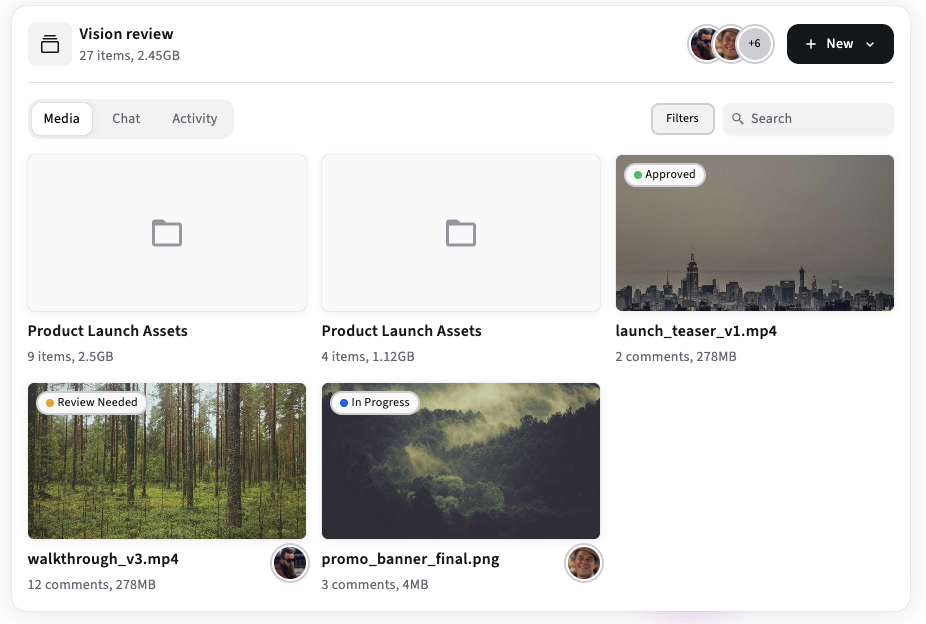File Sharing Software vs. File Transfer Software: What’s the Difference?
Learn the key differences between file sharing and file transfer tools, when to use each for video production, security and performance trade-offs, and a short checklist to pick the right solution for your team. Includes practical examples and a subtle guide to trying Kreatli as a single workspace for sharing and review.
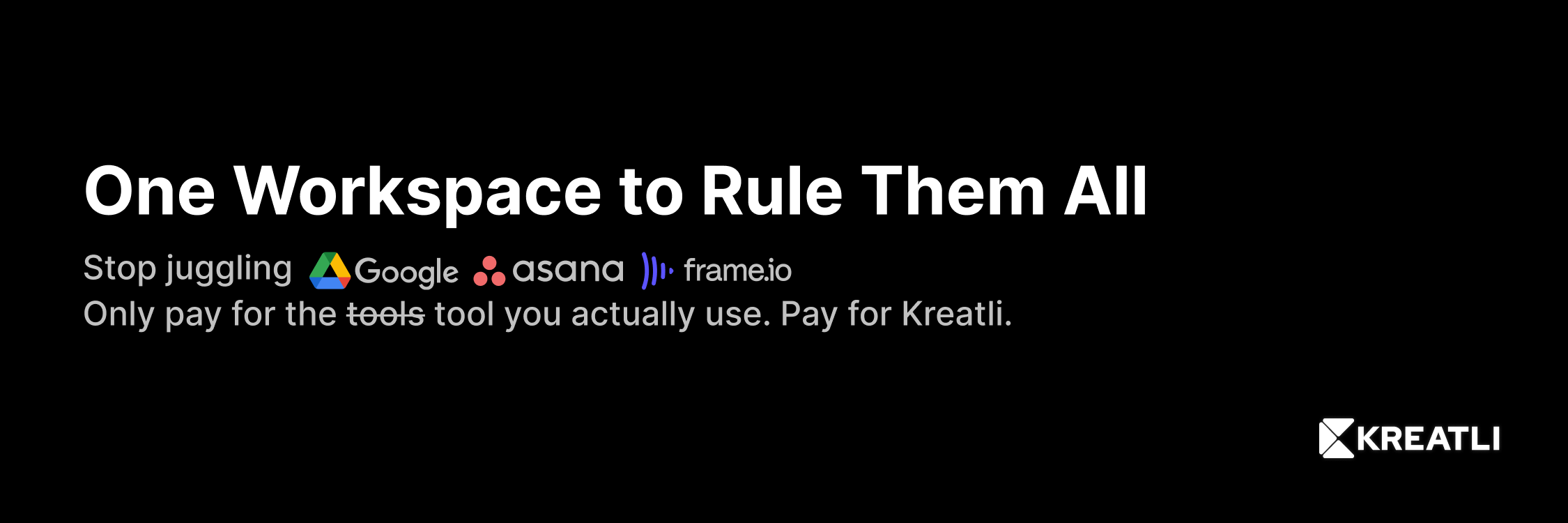
One sentence framing
At first glance file sharing and file transfer sound the same, but they solve different problems for creative teams: sharing focuses on ongoing access, collaboration and review; transfer focuses on reliably moving very large files from A to B. Pick the wrong one and you waste time, money, or both.
This article explains the practical differences, when to use each approach in post-production and agency workflows, and a short checklist to pick the right option for your team.
What we mean by each term
File sharing software
These are services and platforms that let teams store, share, stream, comment on and collaborate around files. Typical features include shared folders, web preview players, link sharing with expiry or password protection, collaborative comments or annotations, streaming proxies for video, and integrated access controls. Examples you probably know: Dropbox, Google Drive, Vimeo/Wipster review links, and Kreatli project workspaces, which combine comments, versions and sharing in one place.
File transfer software
This is about moving files reliably and quickly between locations, often for one-off deliveries. Transfer tools are built for speed, reliability and resumability over unreliable networks. They use optimized transfer protocols (Aspera FASP, Signiant accelerated file transfer, or dedicated managed-transfer solutions), resumable uploads, checksums to verify integrity, and often integrate with CDN or storage backends. Popular use cases are sending masters to a color house, delivering final files to a broadcaster, or ingesting rushes from location to post.
Key differences at a glance
Area | File sharing software | File transfer software |
|---|---|---|
Primary goal | Ongoing access, collaboration, review and archive | Fast, reliable movement of large files between endpoints |
Typical features | Shared folders, preview players, links, comments, versioning, permissions, streaming proxies | Resumable transfers, optimized protocols (Aspera/Signiant), integrity checks, high throughput, scheduled transfers |
Best for | Review cycles, client sharing, collaborative editing, daily asset access | Bulk ingest/delivery of masters, long-haul transfers, moving TBs reliably |
Examples | Dropbox, Google Drive, Vimeo, Kreatli | IBM Aspera, Signiant Media Shuttle, FileCatalyst, managed SFTP with acceleration |
Pricing model | Seat or storage + optional add-ons | Per-transfer, subscription, or enterprise license; sometimes bandwidth/usage based |
UX focus | Simple web UI, lightweight onboarding for guests | Robust transfer clients or gateways, sometimes technical to configure |
When to use file sharing vs transfer in a post-production workflow
Use file sharing when:
You want reviewers or clients to stream proxies and leave frame-accurate comments.
Multiple collaborators need long-term access to a project folder or library.
You need to share versions repeatedly and retain a clear history with comments and approvals.
Quick sharing with minimal onboarding is required for clients or freelancers.
Use file transfer when:
You must move raw masters, high-bitrate files or camera archives between two sites or vendors.
Network conditions require optimized protocols to avoid restarting huge uploads.
You need strict end-to-end integrity checks and reporting that show a file arrived intact.
A broadcaster or vendor requires a specific ingest method or protocol.
Most real-world post workflows use both: transfers for ingest and delivery of masters, and sharing platforms for collaboration, review and distribution of proxies.
Practical trade-offs to consider
Speed vs convenience. Transfer tools win on raw speed and reliability for massive files. Sharing platforms win on convenience and collaborative features.
Cost models. Transfer costs can be heavy for large volumes or one-off shipments. Sharing services charge for storage and seats; long-term archives on cloud can also add up. Model both for your expected TB/month.
Guest experience. Sharing platforms are easier for external clients to use, usually requiring only a link and a browser. Transfer tools may require special clients or credentials.
Security and compliance. Both can be configured securely. Transfer tools often provide enterprise-grade logging for regulated deliveries. Sharing platforms must be evaluated for encryption, retention and access controls if you handle sensitive content.
Integration with review. Sharing platforms with built-in proofing and comments (for example a project workspace that includes frame-accurate review) significantly reduce friction in iterative post workflows.
A short checklist to choose what you need
Define the job. Is this about long-term access, or a single massive delivery?
Size and frequency. Are you moving TBs daily, or sharing 1–10GB review copies? For daily TB-scale movement look at Aspera/Signiant; for ongoing collaboration use a cloud sharing solution.
Guest friction. Will clients need to review with minimal setup? If yes, use a sharing product with streaming proxies.
Security & compliance needs. If you need audit logs, retention rules, or SSO, confirm vendor features.
Cost projection. Forecast storage vs transfer fees for a realistic usage month.
Workflow fit. Can the tool integrate with your NLE, MAM, or automation chain so you avoid manual exports and link copying?
Pilot it. Run a representative test: one transfer test to your typical vendor, one sharing/review cycle with the same stakeholders. Measure time to complete and user friction.
How to combine them smartly (hybrid patterns many teams use)
Ingest on set or from vendor using transfer tools, then push masters into an archive bucket. Let your sharing platform generate proxies and host them for review and collaboration.
Use transfer for delivery, then create a project workspace in your sharing tool that links to the just-delivered masters as the authoritative source. This preserves review comments and versions tied to the same asset lineage.
Automate the handoff: a transfer completes, triggers a serverless job that generates proxies and populates the project workspace for reviewers. This reduces manual steps and speeds turnaround.
Kreatli follows the project-workspace model: it is designed to centralize files, version history and comments so teams and clients can review without juggling separate chat threads, emails and shared links. Use transfer tools only where the file sizes or vendor requirements make them necessary, and use a platform like Kreatli to host the collaboration and approvals around those files.
Quick pilot plan to validate your choice (one-week test)
Day 1: Pick a representative deliverable and identify recipients (editor, producer, client, vendor).
Day 2: If transfer needed, send a master using your chosen transfer tool and verify integrity. Time the transfer.
Day 3: Generate proxies and publish to your sharing platform, invite reviewers, and collect comments.
Day 4–5: Measure time-to-first-comment, total review rounds, and user friction for guests.
Day 6: Tally costs for transfer and storage used during the test.
Day 7: Decide whether you need both tools permanently or whether consolidating reviews onto a sharing workspace reduces repeat transfers.
Conclusion - summary & next step
File sharing and file transfer are complementary tools, each solving distinct problems. Use transfer tools when you need high-performance, reliable movement of masters and archives. Use sharing platforms when you need ongoing access, streaming proxies, collaboration and fast client review. For most studios a hybrid approach is the right answer: transfer masters when required, then host proxies and reviews in a sharing workspace to speed iteration and reduce friction. If you want a low-friction place to run your next review cycle and compare before and after results, create a free Kreatli project and pilot one brief this week.
Start a free Kreatli Project
book a 15-minute workflow audit and we will recommend the right transfer and sharing mix for your team.