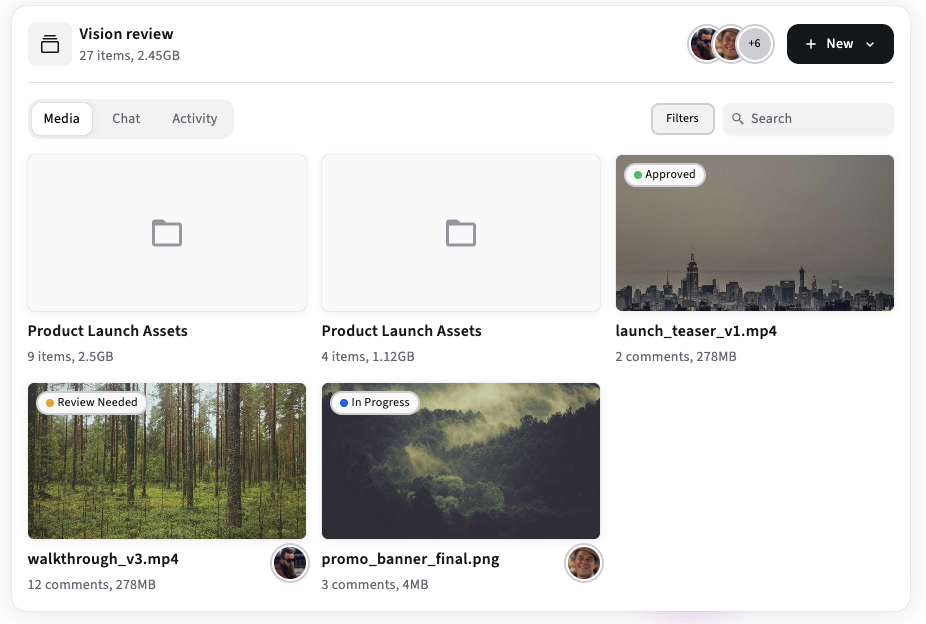Free Online Cloud Storage: When It Works - and When It Doesn’t
Free cloud storage can be great for drafts, quick shares, and personal backups - but it often fails for collaborative video projects. Learn when to use free tiers, the hidden limits to watch for, and a safe pilot plan.
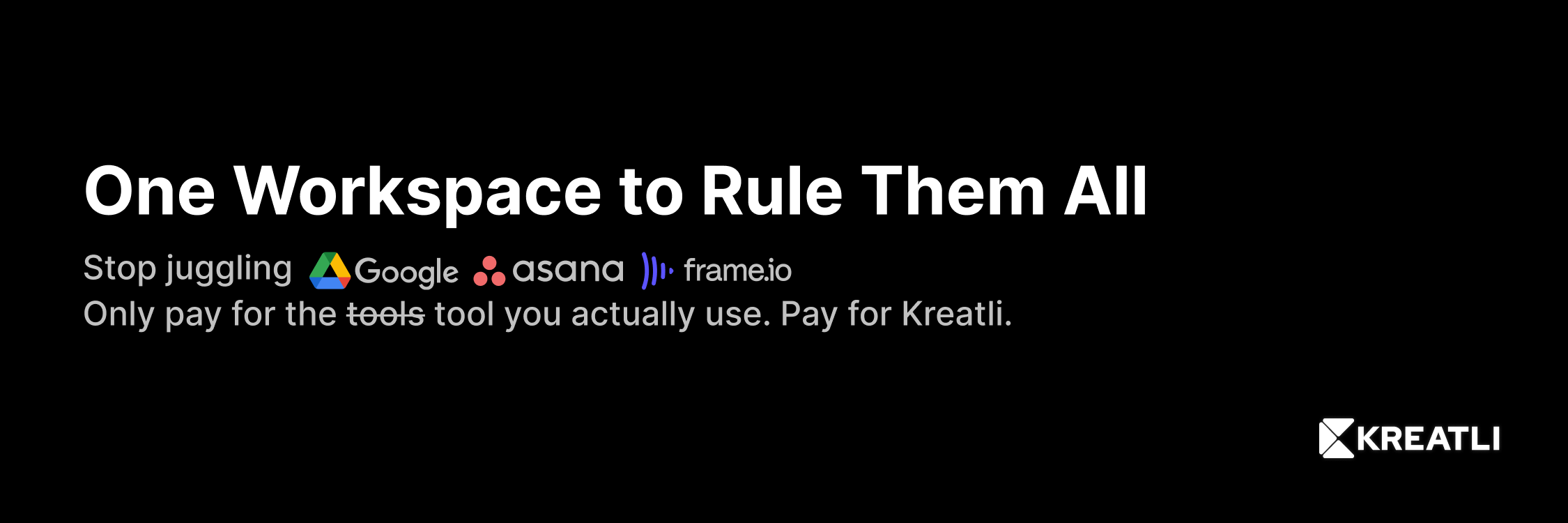
Free storage is useful, but not a silver bullet
Free cloud storage is convenient: instant sign-up, browser access, and easy sharing links. For many creators it’s the default place to stash drafts, transcripts, and small assets. But modern video workflows quickly outgrow free tiers - and when they do, the result is missing files, stalled reviews, and painful ad-hoc workarounds.
Below we'll explain the situations where free cloud storage works, the common limits that trip up video teams, practical tactics to avoid those traps, and a simple pilot your team can run this week.
When free cloud storage works (good, low-risk use cases)
Free tiers are fine for small, low-risk tasks:
Personal backups & drafts. Use free accounts to store scripts, rough cuts, or reference assets you don’t mind re-creating if something goes wrong. Google accounts, for example, include 15 GB of free storage shared across Gmail, Drive and Photos - useful for documents and light media.
Small file sharing with clients (non-HD assets). When you’re sending a compressed MP4 or a small graphics pack, a share link from OneDrive or iCloud can be faster than a transfer tool. Microsoft OneDrive and Apple iCloud both offer 5 GB free tiers suitable for small review copies.
Quick collaborative notes & small assets. For text documents, storyboards, and short screen recordings, free plans keep collaboration friction low (no installs, simple links).
Triage and temporary staging. Use a free account as an interim staging place for assets you’ll move to a paid/archive location later.
In short: free storage is great when files are small, reuse requirements are low, and you’re OK with manual housekeeping and occasional limits.
When free cloud storage fails (and why video teams suffer)
Free tiers are designed for casual users - and that creates several predictable pain points for video and post-production teams:
Very small quotas for media: Dropbox Basic gives only 2 GB free, which is eaten by a single short 4K clip. Many popular free plans (Dropbox 2 GB; OneDrive and iCloud 5 GB) are simply too small for multi-GB footage. If you rely on free tiers for raw or editorial masters, you’ll hit limits fast.
No proxy streaming or adaptive playback: Free consumer plans usually don’t generate streamed proxies for smooth browser playback of large video files. That means reviewers must download large files - which kills turnaround and creates versioning confusion.
Bandwidth & transfer limits / throttling: Some free services impose limits on shared links or download throughput (or fair use policies) that block big collaborative reviews or repeated downloads. Box and other providers enforce bandwidth rules that can affect team workflows.
Poor guest experience at scale: Sending many clients links from ad-supported or low-tier accounts can get confusing - shared folders, accidental permission leaks, and link expirations are common.
Limited automation & metadata: Free plans rarely include good metadata search, automated proxy creation, or versioned audit trails - features that save hours when a team grows beyond a few people.
Security & privacy constraints: For embargoed or pre-release content, consumer free accounts lack enterprise controls (SSO, retention policies, forensic watermarking). That increases legal and reputational risk.
Providers change plans often; niche services sometimes offer promotional free space, but these are exceptions rather than a reliable foundation for team workflows.
Practical rules of thumb - when to use free storage vs paid/managed tools
Use free cloud storage for drafts, documents, and tiny review clips (<1 GB).
Use paid cloud plans / project workspaces for active projects with many collaborators and repeated reviews (you’ll need proxies, versioning, and guest access controls).
Use managed transfer tools (Aspera/Signiant/MASV) or physical drives for masters and multi-TB deliveries.
Always keep a local copy of any file you care about (don’t rely on a single free account).
Quick comparison: selected free tiers (typical values in 2025)
Provider | Common free tier | Good for |
|---|---|---|
Google Drive / Google One | 15 GB shared across Drive/Gmail/Photos | Docs, small media, short review clips |
Dropbox Basic | 2 GB free | Quick doc sharing, tiny assets |
OneDrive | 5 GB free | Windows-centric workflows, document sharing |
iCloud | 5 GB free | Apple-centric backups and small files |
Kreatli | 5 GB free | Project-centered organization, proxy-first review player, and guest reviewer flows. |
Note: providers update offerings regularly. Always confirm current quotas before relying on a free tier for a project.
How Kreatli fits the “move off free storage” moment
When you outgrow free tiers, you’ll want a predictable, project-scoped workspace that addresses the common failures above - proxy playback, version control, guest reviewers, and predictable pricing. That’s exactly where a project-first platform like Kreatli becomes valuable.
Why consider Kreatli when free storage stops working:
Project-centered organization: Files, comments, and approvals live together per project, eliminating link-sprawl across multiple free accounts.
Proxy-first review player: Reviewers can stream proxies in-browser (no huge downloads), which speeds approvals and avoids bandwidth headaches for clients.
Clear versioning & activity logs: No more “which file is final?” debates - version history and approval records are tied to the project.
Guest reviewer flows: Invite clients and freelancers with limited permissions so they only see the assets they must review, not your entire storage.
Predictable pricing & free pilot: Kreatli offers a Free tier for small pilots and straightforward paid plans (Pro and Advanced tiers), so upgrading doesn’t create surprise bills. (Pro examples: $15/user/mo with 1 TB.)
If your team is routinely hitting free-tier limits or spending extra hours managing links and downloads, running a short pilot on Kreatli will show whether moving to a project-first workspace reduces review rounds and saves time.
When it’s time to move off free storage
If any of these are true, move to a paid or specialized solution:
Your average asset size is >1–2 GB.
You need browser proxy playback or timecode comments.
You have more than one external reviewer per project.
You need SSO, watermarking, or enforceable retention / audit logs.
Paid project-first platforms give immediate wins: project scoping, guest reviewer flows, built-in proxy players, and predictable storage pricing. Kreatli is an accessible option for small-to-mid creative teams because it combines these features with an easy onboarding path and clear pricing.
Conclusion - summary & next step
Free cloud storage is a great tool for drafts, tiny review clips, and one-off shares - but it’s not built for collaborative post-production. Know the limits: small quotas (Google 15 GB, Dropbox 2 GB, OneDrive/iCloud 5 GB), lack of proxy streaming, bandwidth caps, and weak admin controls. Use free tiers for low-risk tasks, always keep local masters, and run the simple one-week pilot above to decide if a paid project workspace (or managed transfer) will save more time than it costs.
If you’d like help running the pilot, create a free Kreatli project and we’ll draft a one-week test plan you can hand to your editor and producer - or book a short audit and we’ll map it for your exact workflow.
Start a Free Kreatli Project
and upload 1 proxy, invite a client, and compare review times.