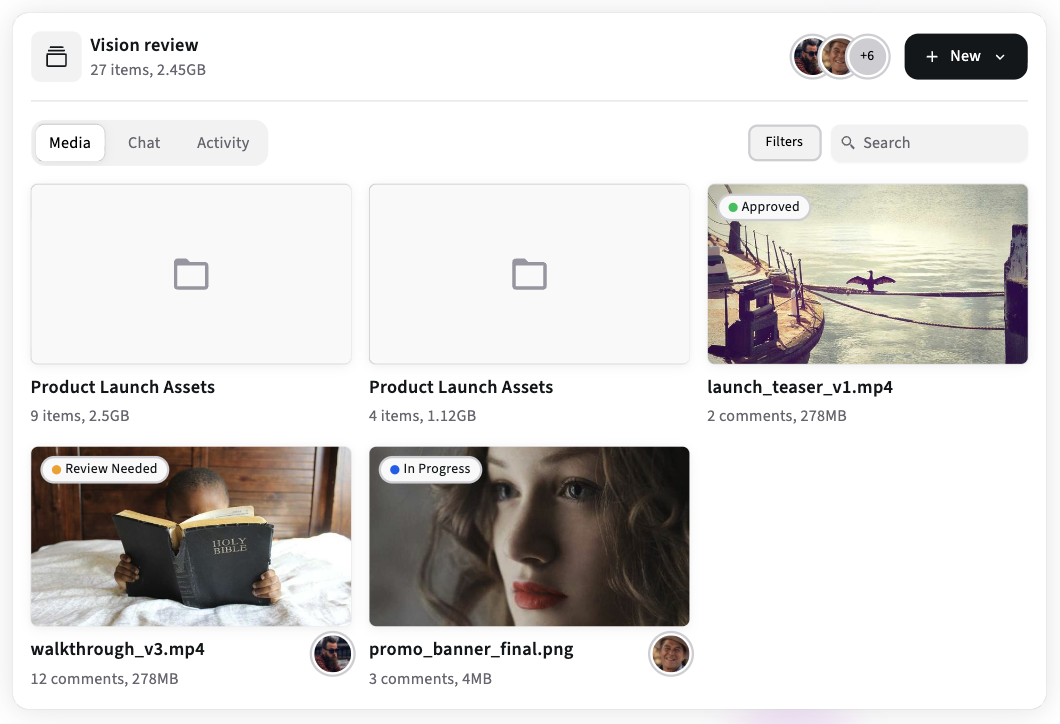MAM vs DAM: Which Asset System Is Right for Creative Teams?
MAM vs DAM explained for video and marketing teams: features, workflows, integrations, cost, and a 30-day pilot plan to pick the right system. Includes a practical evaluation matrix and examples (Iconik, Bynder, and how to pair them with Kreatli).
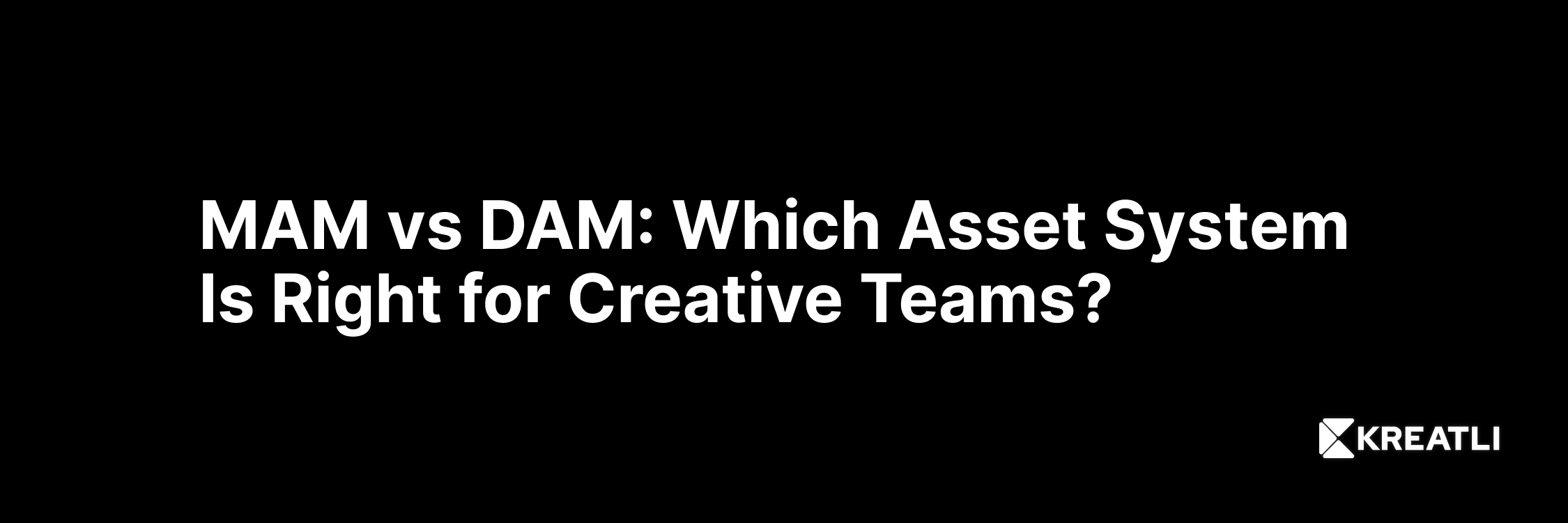
TL;DR
Choose MAM (Media Asset Management) when your core need is handling large, complex media pipelines: proxies, high-res masters, NLE roundtrips, and detailed technical metadata. MAMs are built for video-first workflows. Iconik
Choose DAM (Digital Asset Management) when brand consistency, distribution, marketing collateral, and easy end-user access matter most - think marketing libraries, templating, and channel-ready exports. Bynder
Most growing organizations benefit from a hybrid approach: a MAM for editorial/post pipelines, a DAM for marketing/brand assets, and a project-first workspace to host day-to-day collaboration, proxy reviews and approvals that tie both systems together. Kreatli
1. What MAM and DAM actually mean
MAM (Media Asset Management) focuses on media production and post-production workflows. It handles large video files, proxies, multi-file camera archives, timecode-aware metadata, and integrations with NLEs (Premiere, Resolve, Avid). MAMs are optimized for ingest pipelines, transcoding, high-throughput transfers, and editorial reuse. Iconik is an example of a cloud-first MAM-style platform built for media teams.
DAM (Digital Asset Management) is centered on marketing and brand assets: images, logos, finished videos, templates, and distribution workflows. DAMs prioritize searchability, brand governance, templating, delivery formats for channels (web, social, print), and user-friendly portals for non-technical consumers. Bynder is a leading DAM that positions itself for marketing-driven distribution and brand consistency.
2. Why the distinction matters for creative teams
The right system reduces friction - the wrong one creates operational debt.
File types & size: MAMs assume large camera masters and optimized proxy workflows. DAMs assume finished, compressed deliverables intended for distribution.
Metadata needs: MAMs need technical metadata (codec, timecode, reel/take). DAMs emphasize business metadata (campaign, usage rights, expiration).
Primary users: MAM = editors, colorists, VFX; DAM = marketers, product managers, sales.
Integrations: MAMs integrate tightly with NLEs and render farms; DAMs integrate with CMSs, marketing automation, and commerce platforms.
This distinction determines ingestion patterns, the user interface you expose to non-technical staff, and the ROI you can expect.
3. Feature comparison
Below are the features that typically differentiate MAM and DAM. Use this when you evaluate vendors.
Capability | MAM (media-first) | DAM (marketing-first) |
|---|---|---|
Proxy generation & streaming | ︎ yes | optional |
Timecode-accurate comments & markers | y︎es | limited |
Camera-archive handling (reels, takes) | y︎es | no |
Transcoding & batch proxies | y︎es | basic export presets |
Technical metadata (codec, bitrate) | yes | no |
Brand templates & creative variations | yes | yes |
Channel-ready derivatives (social specs) | limited | yes |
Permissions for broad user base | moderate | strong (portals, public links) |
AI auto-tagging (vision / speech-to-text) | often included | often included |
Integration focus | NLEs, render farms, transfer tools | CMS, marketing automation, e-commerce |
Use the table to map requirements: if you need two or more “MAM” features above, you should evaluate MAM-first systems.
4. Real-world patterns: when to use what
Video-first post house: Use a MAM to manage camera archives, proxies, editorial versions and to integrate with editors’ NLEs. Consider iconik-style platforms for cloud-native media workflows.
Brand marketing team: Use a DAM to handle marketing libraries, templates, campaign folders and to push assets to CMS/CRO/ads systems. Bynder is an example of a DAM focused on brand governance and distribution.
Hybrid organization (agency or mid-size studio): Keep both - MAM for editorial labor, DAM for finished asset distribution. Tie them together with a production management platform (like Kreatli) that collects review comments, approvals and links the approved deliverable into the DAM for distribution.
5. Integration & workflow patterns that actually work
Successful systems are connected systems. Here are pragmatic integration patterns:
Pattern A - Editorial-to-Marketing handoff
Editors complete and approve final master in MAM.
Approved master triggers a workflow to transcode deliverables (social sized MP4s, still frames).
Deliverables are pushed into the DAM with business metadata and campaign tags for distribution.
Marketing teams access ready-to-use assets from the DAM and schedule distribution.
Automation: use webhooks to trigger transcoding and transfers; add metadata mapping so editorial metadata (scene, take) maps to marketing metadata (campaign, usage). This keeps the single source of truth across both systems.
Pattern B - Project-first reviews with project workspace
Producers host proxy review (frame-accurate comments, version history) in a project workspace during the edit cycle.
On final approval, the workspace pushes final assets + metadata into the MAM (for archive) and the DAM (for distribution).
The workspace retains comments and approvals linked to the asset for audit/evidence.
Why it works: producers and clients don’t need to learn the MAM or DAM; they operate in a simple project UI and let automation handle archival and distribution. (Kreatli)
6. Evaluation matrix
Score vendors 1–10 on the following weighted criteria, then multiply and sum.
Criterion | Weight |
|---|---|
Proxy & playback quality | 20% |
Metadata & search power | 15% |
NLE roundtrip support | 15% |
Distribution & templating | 10% |
Integrations & API | 10% |
Usability for non-technical users | 10% |
Cost predictability | 10% |
Security & compliance | 10% |
Pick the top 2 vendors and run pilot projects with real assets.
7. Cost & licensing signals to watch for
Storage vs seats vs egress: MAMs may charge for processing and storage (heavy for masters); DAMs often price per seat with storage tiers. Forecast egress if you deliver lots of masters or large numbers of derivatives.
Transcoding & proxy fees: Some MAMs include transcode in price; others bill per minute or per job.
Integration dev costs: API work to automate handoff often dominates the first-year cost.
Professional services: Expect implementation fees for enterprise MAM/DAM deployments.
Model 12 months of storage (hot + cold), expected monthly egress, and projected number of transcode/minutes to avoid surprises.
8. Case studies
Case study A - Small post studio (10 editors)
Problem: Editors spent hours exporting proxies and collecting comments across Slack and email.
Solution: Adopted a cloud MAM-style system for proxying and NLE marker roundtrips. Producers used Kreatli as a project workspace to collect client comments and approvals. After approval, masters and metadata were pushed into the studio’s DAM for client downloads and long-term archive.
Outcome: 30–40% faster review cycles and clear version history for billing disputes.
Case study B - Mid-size brand team
Problem: Marketing assets were duplicated across network drives and the website; inconsistent branding.
Solution: Adopted a DAM for brand templates, style guides and channel-ready exports. The editorial team kept a MAM for video production, and the DAM pulled final deliverables from the MAM via automated handoffs.
Outcome: Consistent branding, fewer duplicate assets, and faster time-to-market for campaigns.
9. 30-day pilot plan (practical test to choose MAM vs DAM)
Goal: Validate which system solves your primary pain in 30 days.
Week 1 - Prep
Pick one representative project (camera masters, source clips, and marketing deliverables).
Identify 2 editorial users, 2 marketing users, and 1 external reviewer.
Define 3 success KPIs (time-to-first-comment, number of review rounds, search time to find asset).
Week 2 - Setup
Provision trial accounts for two candidate vendors (one MAM candidate like Iconik, one DAM candidate like Bynder).
Configure folder taxonomy and minimal metadata fields.
Connect Kreatli (or any other production management platform) to host reviews.
Week 3 - Run
Ingest camera masters into the MAM candidate and generate proxies.
Run full review cycle in Kreatli; collect frame-accurate comments and resolve them into edits.
Export final deliverables and push/publish into the DAM candidate for marketing usage.
Week 4 - Measure & decide
Compare KPIs and qualitative feedback. Which vendor reduced friction for the primary users? Which one had better search and delivery features for the broader team?
Decide: MAM-first, DAM-first, or both (hybrid).
10. Implementation pitfalls & how to avoid them
Mistaking feature lists for fit: Vendor marketing often lists every capability - test the exact feature (e.g., marker import into your NLE).
Ignoring metadata portability: Ensure metadata can be exported as sidecar files (CSV/XML/JSON) - vendor lock-in often hides here.
Underestimating automation work: Webhooks, transcoding pipelines, and metadata mapping take implementation time. Budget engineering time.
Not including non-technical users in pilots: DAM value is often judged by marketers - include them early.
11. Recommended vendors & where they shine
Iconik (MAM-style, cloud-first): Good for media teams that need cloud-native ingest, proxying, and cross-site collaboration. Iconik’s docs and resources explain MAM capabilities and hybrid approaches. Iconik
Bynder (DAM / brand-centric): Strong at brand governance, templating, and marketing distribution; their DAM docs describe workflows for marketing teams. Bynder
Kreatli (production management): Use it to host day-to-day reviews, collect approvals, and orchestrate handoffs between MAM and DAM. See Kreatli features and guides for how project workspaces speed collaboration. Kreatli
When you evaluate vendors, use each provider’s trial and test with your real files - not sample footage.
12. FAQ
Q: Can a DAM handle raw camera footage?
A: Most DAMs are not optimized for raw camera archives. They can store large files but typically lack proxy workflows, timecode metadata and NLE roundtrips that MAMs provide. For raw camera footage, prefer a MAM.
Q: Do I need both MAM and DAM?
A: Many organizations do. Use a MAM for editorial workflows and a DAM for distribution and brand governance. Automate handoffs so assets move smoothly between systems.
Q: How hard is migration between systems?
A: Migration is mostly metadata mapping plus data transfer. Export sidecar metadata and verify that your target system can ingest the fields you need. Expect non-trivial engineering effort for large archives.
13. Conclusion
MAM vs DAM is not a religious debate - it’s a functional one. Pick the system that maps to the primary work you do most often: MAM for editorial and heavy media pipelines, DAM for marketing and distribution. Most teams that need both succeed by automating the handoff and using a production management platform (like Kreatli) to keep reviews fast and readable while the MAM and DAM handle archival, governance, and distribution.
Can Kreatli become your Production Management Platform?
Test a hybrid flow with your own assets