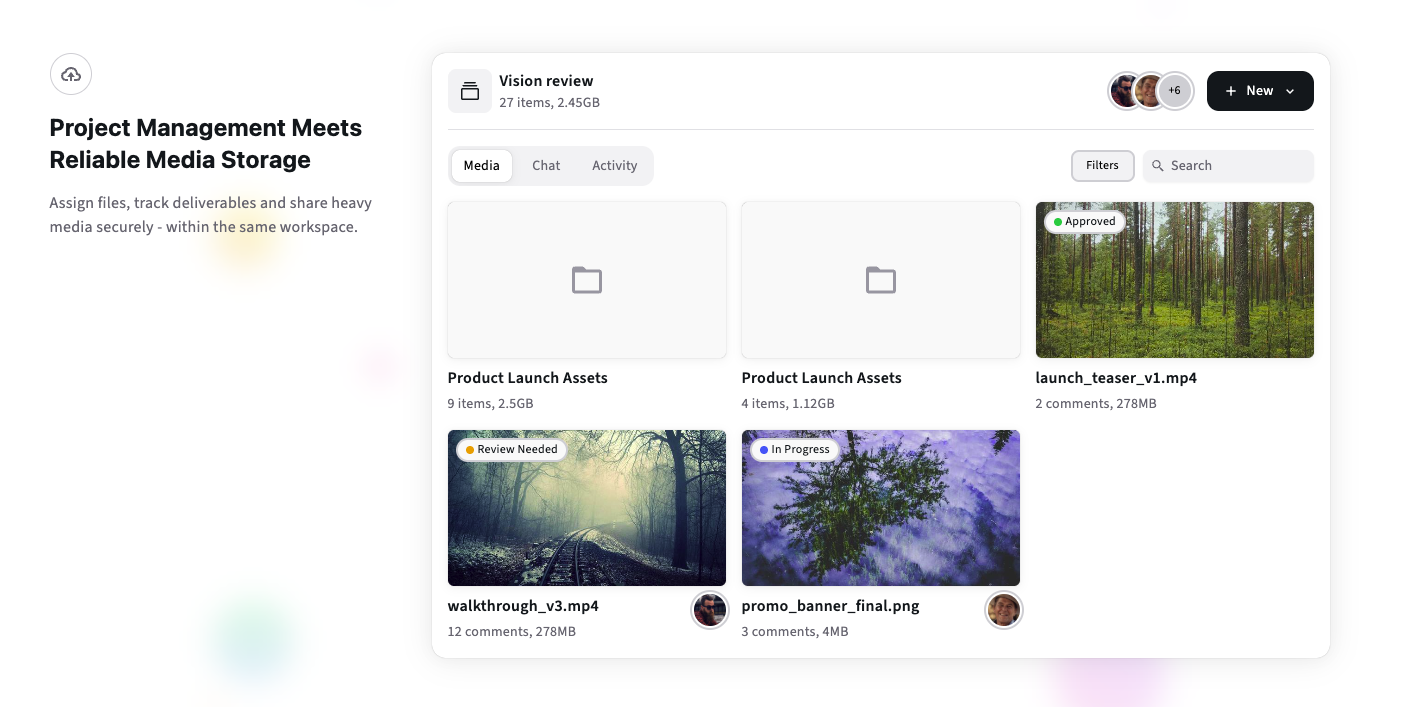Minimal Tech Stack for Small Creative Teams: Cheap, Fast, Scalable
Build a lean, reliable tech stack for small creative teams. Recommended tools for project coordination, file transfer, lightweight asset management, design, and delivery, plus a 30-day pilot and sample TCO for a 5-person team.

TL;DR
Small creative teams need three things: speed, reliability, and low overhead. Use a minimal stack that separates work from archive:
Project workspace for briefs, reviews, and approvals (use a project-first tool).
Lightweight asset storage with automated proxies for reviews.
Fast transfer service for big masters.
One design / editing tool that fits your output.
Recommended stack (quick): Kreatli (project workspace + storage), Google Drive or Dropbox (short-term storage), Backblaze B2 or Wasabi (cheap archive), MASV (large transfers), Figma (design/collab), and DaVinci Resolve or Adobe Premiere for editing. This keeps costs low, setups fast, and scale simple.
Why minimal matters for small teams
Small teams cannot afford expensive admin, long tool training, or brittle integrations. The minimal stack focuses on:
Fast onboarding: new members should be productive in under a day.
Low ops: avoid running servers or complex pipelines.
Predictable costs: prefer per-seat + simple storage over hidden egress surprises.
Clear responsibilities: each tool has one responsibility, not a kitchen-sink vendor that you never use fully.
The goal is to remove friction from creative work, not to collect enterprise features you will never use.
The minimal stack: components and why each matters
1) Project workspace, reviews and approvals (single source of truth)
Role: central hub for briefs, comments, timecode feedback, versioning, and approvals.
Why: keeps context and decisions with the files and avoids Slack/email chaos.
Recommended: Kreatli (an end-to-end production management platform). Use it to host project briefs, proxy players, and approval buttons. If you prefer general-purpose tools, Notion or Airtable can host briefs but will need pairing with a review player.
How to use: create one project per brief, attach the intake form, upload proxies, invite clients as guest reviewers, and require timecode-pinned comments.
2) Lightweight file storage for active projects
Role: store working files, proxies, and small masters for short-term collaboration.
Why: cloud storage is cheap and universally accessible, but consumer tiers vary. Choose a provider with easy sharing, resumable uploads, and predictable pricing.
Options:
Google Drive - ubiquitous, 15 GB free baseline, good for docs and small media.
Dropbox - solid sync features and shared folders.
Use case: active project folders, daily exports, and small asset exchange. Keep masters only as needed.
3) Cheap, reliable archive storage for masters
Role: long-term storage and low-cost archive for camera masters and finished deliverables.
Why: you need a place to store large masters that is cheaper than keeping them in active accounts.
Options:
Backblaze B2 - very cost-effective object storage.
Wasabi - another low-cost object store with flat pricing.
Use case: move masters to archive with lifecycle rules after delivery. Keep a small set of proxies in active storage.
4) Large-file transfer service
Role: moving TBs reliably without babysitting uploads.
Why: browser uploads and consumer tools choke on huge camera archives. Use a transfer tool optimized for high-latency networks and resumability.
Recommended:
MASV - pay-as-you-go, built for media transfers and contributor portals. (If you need enterprise features later, consider Signiant or Aspera.)
Use case: delivery to clients, ingest from remote shoots, or final master distribution.
5) Editing and design tools
Role: the creative work itself. Keep this simple - one editor and one shared design tool.
Options:
DaVinci Resolve - free and powerful for editing and color.
Adobe Premiere Pro - industry standard with tight Adobe CC integration.
Figma - design and UI collaboration for motion designers and marketers.
Use case: editors work locally on fast drives or shared NAS; proxies uploaded to project workspace for review.
6) Lightweight asset findability and tags
Role: allow quick lookup of useful assets without a full MAM.
Why: full MAMs can be expensive and heavy. Small teams benefit from disciplined naming, a small shared spreadsheet or Airtable catalog, and auto-generated proxies with transcripts when feasible.
Option:
Airtable - use as a searchable asset index (thumbnail, tags, link to folder).
Use case: index key clips, tag best takes, and store simple metadata to speed reuse.
How the pieces fit together: a simple workflow
Producer creates a project in Kreatli and fills the intake form.
Shooter uploads camera cards via MASV to the Backblaze bucket. MASV webhook notifies the project.
A cloud transcode job (or local editor) generates 720p proxies and uploads them to Google Drive or directly to Kreatli.
Editor publishes v01 proxy to Kreatli, invites client reviewers. Comments are timecode-pinned.
Once approved, producer triggers final delivery via MASV and archives masters to Backblaze with metadata entered in Airtable.
This keeps the working set light, archives cheap, and review friction low.
Quick setup guide - get a 30-day pilot running
Day 0 - Decide team roles
Producer, editor, reviewer, archive owner.
Day 1 - Create templates
Project brief template in Kreatli.
Naming convention:
Client_Project_Shot_v01_EDITORDATE.Airtable asset catalog with fields: thumbnail, tags, camera, take, link.
Day 2 - Configure transfers
Set up MASV account for the team, create secure portals for contributors.
Create Backblaze bucket for archive, get credentials.
Day 3 - Proxy cycle
Define proxy specs (720p H.264, 8 Mbps).
Run a test ingest from a sample 50 GB clip, transcode, upload proxy to Kreatli.
Day 4 - Run review
Publish proxy to Kreatli, invite client, enforce timecode comments.
Day 5–30 - Iterate
Run 3 real briefs, refine templates and lifecycles. Move masters to archive after delivery.
Sample TCO for a 5-person team (annual estimates)
These are example, indicative numbers to model your costs. Prices change, so check vendor sites.
Kreatli: estimate $0–$15/user/month for small plans. For 5 users, assume $15/user/mo = $900/year. (If Kreatli has a Free tier, pilot can be cheaper.)
See Pricing
Google Drive / Dropbox: $10–$20/user/month = $600–$1,200/year.
Backblaze B2 storage: $0.005 to $0.01 per GB/month. For 5 TB archive, about $300–$600/year.
MASV transfers: pay-per-use, roughly $0.25–$0.50 per GB depending on promotions. Budget $500–$2,000/year depending on transfer volume.
Editing licenses: DaVinci Resolve is free; Premiere Pro approx $240/year per seat if needed.
Estimated annual total: $2,000–$6,000 for a 5-person team, depending on transfer volume and whether you use paid editing suites. This is a small fraction of hiring one additional full-time producer.
Security and backups - minimal but robust
Use SSO where possible for your workspace and storage.
Enable MFA on all accounts.
Keep a documented backup plan: two copies of masters (local disk + Backblaze).
Use short-lived presigned URLs for uploads and downloads when exposing storage to contractors.
Track approvals and receipts in the project workspace for auditability.
These steps keep overhead low but reduce risk.
When to grow the stack
Start simple, then expand when you see these signals:
You regularly move tens of TBs per month. Time to add enterprise transfer or negotiate egress.
You have frequent reuse and search pain. Time to adopt a MAM like Iconik or a DAM like Bynder.
You need finer rights and retention controls for many clients. Consider enterprise DAM or MAM plus a governance plan.
Until then, the minimal stack will keep costs down and velocity up.
KPIs to track in the first 90 days
Time-to-first-comment on reviews.
Average review rounds per deliverable.
Time spent by editor outside the NLE (context chasing).
Cost per delivered project (transfer + storage + tools).
Onboarding time for new freelancers.
Measure before and after the pilot to prove ROI quickly.
Visuals & assets to include on your docs page
Diagram: Minimal stack flow (MASV → Backblaze → Proxy → Kreatli → Delivery).
Template screenshots: project brief, Airtable asset table, proxy player in Kreatli.
Cost table: sample TCO for 1, 5, 10 person teams.
One-page checklist: 30-day pilot steps.
FAQs
Q: Can I avoid paying for a transfer tool like MASV?
A: For small files, yes. But for multi-GB camera archives or remote shoots, MASV-like tools save hours and failed uploads. They are cost-effective compared to wasted time.
Q: What if my client insists on Frame.io or another review tool?
A: Keep your stack flexible. Many review tools can co-exist with a project workspace. Use Kreatli as your source of truth for briefs and approvals and link to the client-preferred player when needed.
Q: Is a MAM necessary for small teams?
A: Usually not initially. Start with disciplined naming, an Airtable index, and cheap archive. Add a MAM when search and reuse needs become heavy.
Conclusion
A minimal tech stack for small creative teams is about choosing one best tool per job, automating the boring parts, and keeping archives cheap. Use a project workspace for reviews and approvals, cheap object storage for masters, a reliable transfer service for big files, and one editor/designer tool. Run the 30-day pilot above on two real briefs, track the KPIs, and you will have a scalable, low-cost system that keeps your team fast and focused.
Can Kreatli become your Production Management Platform?
Book a 30-minute production audit and we will map the playbook to your toolchain and provide a downloadable producer checklist