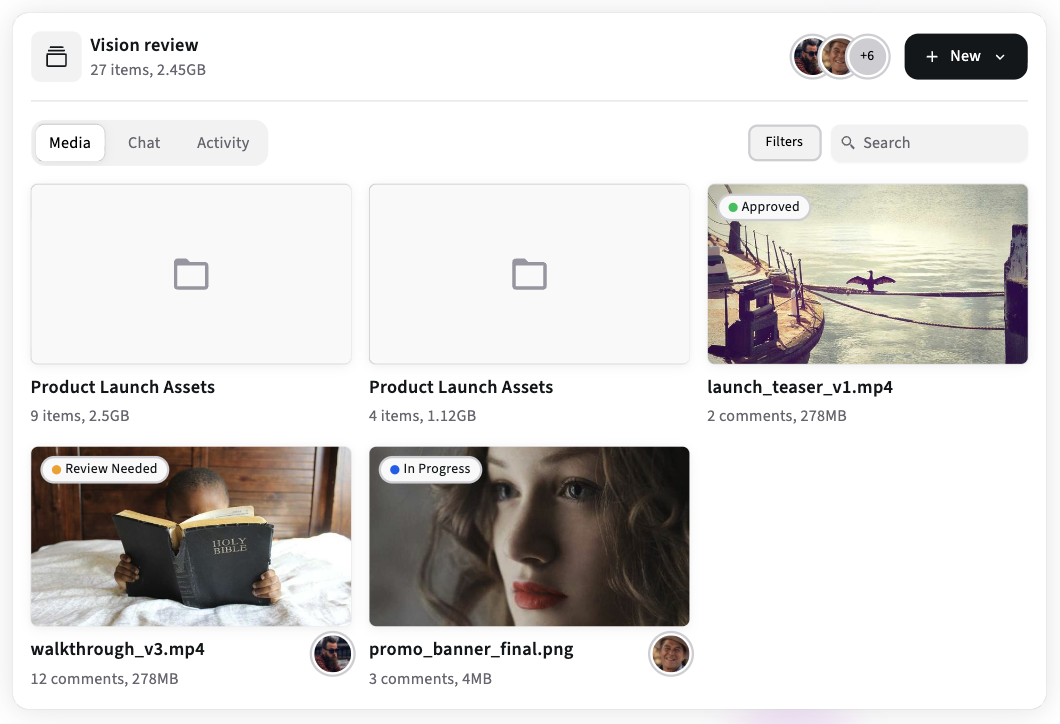Top File Management Online Platforms & How They Compare
Compare leading file management platforms for creative teams - Dropbox, Google Drive, OneDrive, MASV, Aspera and Kreatli - pros, cons, and the best fit for your size and workflow. Includes a copyable evaluation matrix.
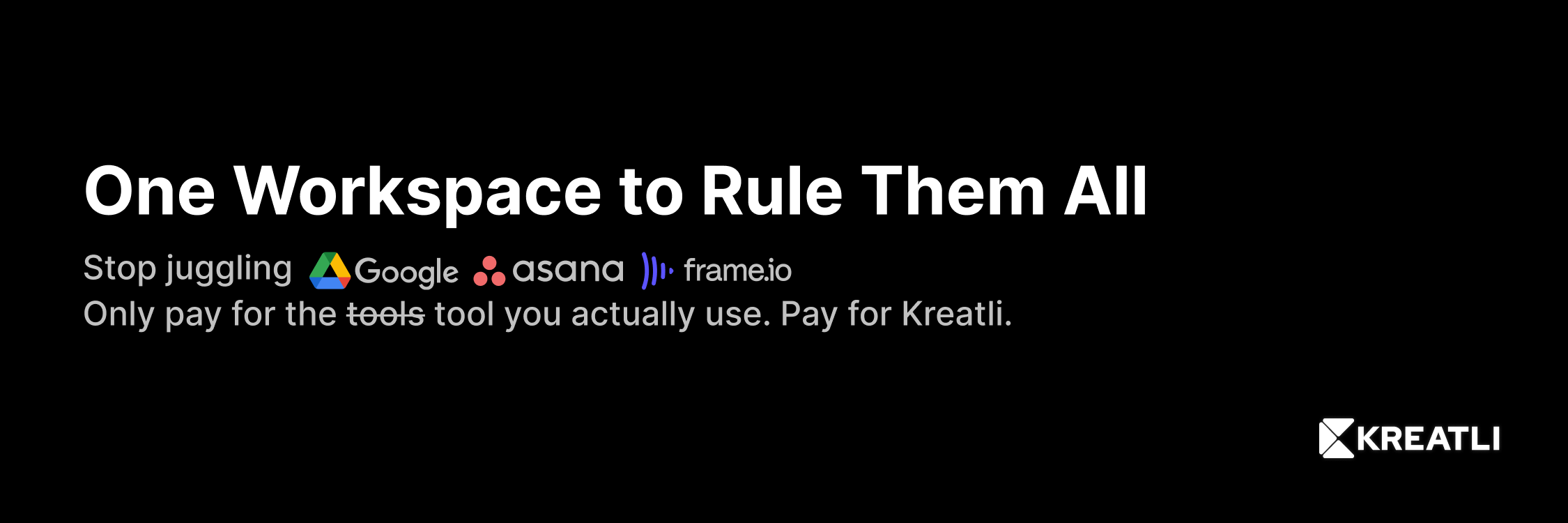
Choosing a platform is choosing a workflow
File management platforms are not interchangeable - some excel at small-team collaboration and document editing, others at moving TBs or providing enterprise governance. This article compares the platforms creative teams actually evaluate in 2025, shows the “best fit” for common team types, and gives a short evaluation matrix you can copy into your vendor selection process.
The contenders
Dropbox - team folders, preview, and simple sharing. Dropbox
Google Drive / Google Workspace - ubiquitous, document-first, good for mixed media.
Microsoft OneDrive - integrated with Windows & Office ecosystems.
MASV - large-file, pay-as-you-go transfer platform for TBs. MASV
IBM Aspera - enterprise accelerated transfer. IBM
Kreatli - project-first workspace aimed at creators. Kreatli
Comparison table
Note: some platforms (MASV, Aspera) are transfer-focused rather than full file managers - include them when transfer reliability and throughput are selection criteria.
Platform | Best fit | Strengths | Weaknesses |
|---|---|---|---|
Dropbox | Small–mid teams needing shared folders | Simple sharing, previews, team folders, strong integrations. (Dropbox) | Consumer-grade preview for video; may need third-party proofing for frame-accurate review. |
Google Drive | Document-heavy teams | Universal docs, ease of sharing, Google Workspace integrations. (Drive) | Limited native proxy streaming or professional review features. |
OneDrive (Microsoft) | Windows/Office-first orgs | Tight Office/365 integration, enterprise controls. (OneDrive) | Previewing large media is not as editor-focused. |
MASV | One-off TB transfers | Pay-per-use large-file transfer, portals for contributors, resumable transfers. (MASV) | Not a long-term file manager - transfer-only. |
IBM Aspera | Enterprise broadcast & studios | Very high throughput, enterprise reporting, integrity checks. (IBM) | Higher cost, requires configuration. |
Kreatli | Creative teams that want one workspace | Project-scoped workspaces, proxy reviews, versioning, guest reviewers, predictable pricing. (Kreatli) | Not a mass TB transfer tool; pair with MASV/Aspera for masters. |
Tip: Score each platform on the evaluation criteria below to find the best fit for your team size and workload.
How to choose - evaluation criteria and weights
Use this matrix to score vendors (copy into Sheets):
Playback & proxy streaming - 20%
Versioning & audit trails - 15%
Transfer reliability (for big files) - 15%
Guest & permission flows - 15%
Integrations / NLE roundtrips - 10%
Cost predictability - 10%
Security & compliance - 15%
Multiply vendor scores by weights and pick the top two for a pilot.
Typical team recommendations
Solo freelancer / creator: Start with Dropbox or Google Drive for docs + small assets; use MASV for large transfers. Dropbox
Small agency (2-20 people): Kreatli or Dropbox + a lightweight proofing tool - Kreatli shines if you want chat, review, and files in one place. Kreatli
Mid-size studio (20-100): Kreatli + MASV (for deliveries) or Dropbox Business with integrated proofing tools. MASV
Enterprise / Broadcaster: IBM Aspera for ingest/delivery + a MAM or archive system for asset management. IBM
Integrations & roundtrips (why integration matters)
Editors want markers, EDLs, and sometimes direct import of comments into their NLE. Platforms that support marker export, webhooks, or APIs let you automate marker ingestion and save transcription time. Kreatli emphasizes integrations and project-first flows that make roundtrips predictable. For large transfers, MASV and Aspera provide webhooks and automation triggers so you can chain proxy generation after a successful transfer.
Pricing signals to watch for
Storage vs seats: Some vendors charge per-seat (Dropbox Business), others mainly for storage (cloud buckets). Model both.
Egress costs: Cloud storage egress can bite when delivering masters frequently. If you expect heavy outbound traffic, prefer pay-per-transfer services or negotiate egress with your cloud vendor.
Transfer fees: MASV is pay-per-GB for transfers; Aspera is usually licensed/enterprise.
Pilot checklist - run a 2-week vendor test
Pick 2–3 representative projects (small, medium, large).
Configure equivalent project layouts on each vendor.
Run: ingest → proxy → review rounds → master delivery.
Measure: time-to-first-comment, review rounds, failed transfers, onboarding time for guests, and cost for storage+egress.
Decide based on weighted score and subjective reviewer ease.
Where Kreatli fits this matrix
Kreatli sits in the “project-first” bucket: it’s ideal for small-to-mid creative teams who want a single place that holds chat, files, proxy reviews, and approvals. Pair Kreatli with MASV or Aspera for master ingest/delivery when you move TBs. See Kreatli’s features and blog for case studies and how to run a pilot: Kreatli.
FAQ
Q: Can Kreatli replace Aspera or MASV for master transfers?
A: No - Kreatli is a project/workspace. For TB-scale transfers, pair it with a transfer provider like MASV or Aspera.
Q: Which platform needs the least admin?
A: Dropbox and Google Drive are simplest to start; project-first platforms like Kreatli reduce ongoing admin by combining chat, reviews, and file structure in one place
Conclusion
File management platforms vary by purpose: Dropbox/Google Drive for everyday sharing and docs, MASV/Aspera for heavy TB transfers, and project-first platforms like Kreatli for centralizing chat, review, and approvals. Score vendors against playback, versioning, transfer reliability, permissions, and integrations - then pilot the top two. If you want help running the 2-week pilot, start a free Kreatli project and I’ll provide a tailored test plan for your team
Go ahead and start using Kreatli for free!
Test the project-first workflow and compare it to your current folder-based system