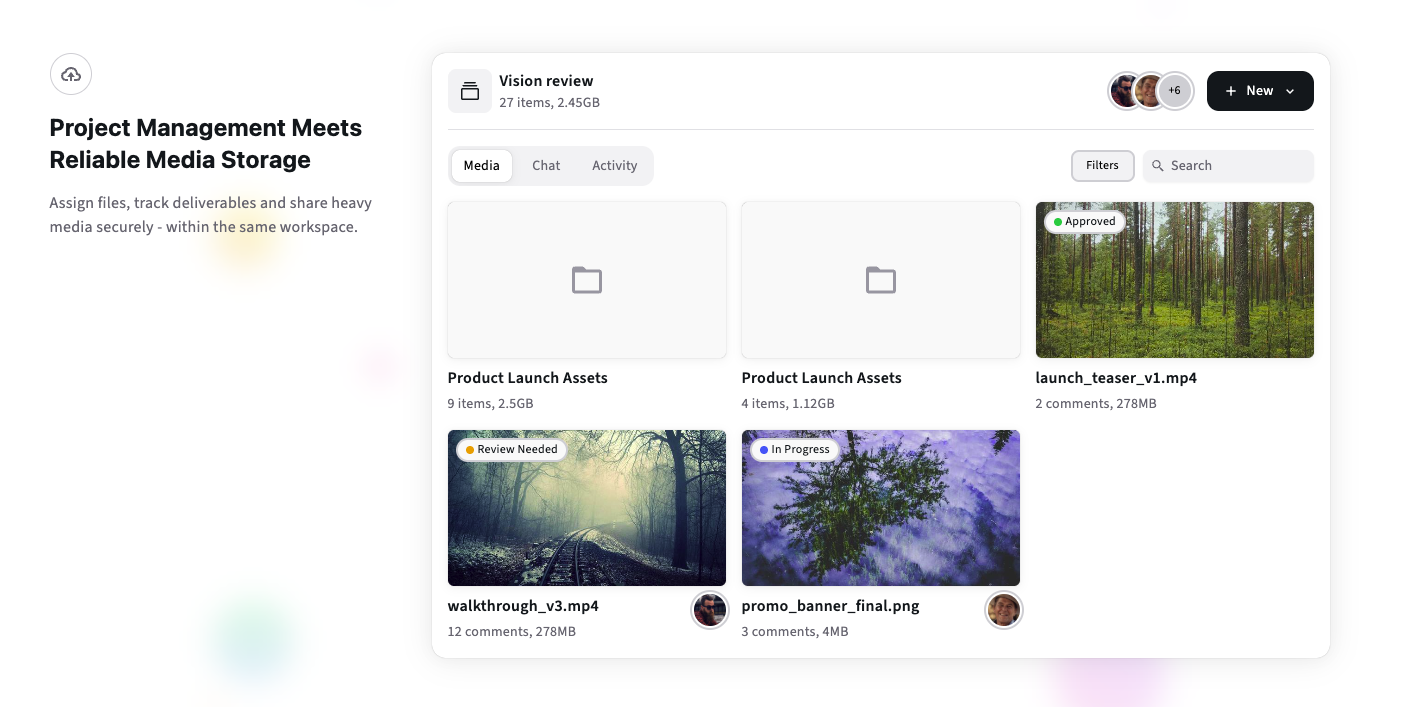Video Sharing Tools: How to Present Drafts That Get Fast Approvals
Present drafts that get quick sign-off: framing, short playbacks, branded review pages, viewer instructions, and share-link best practices that speed approvals and protect your content.
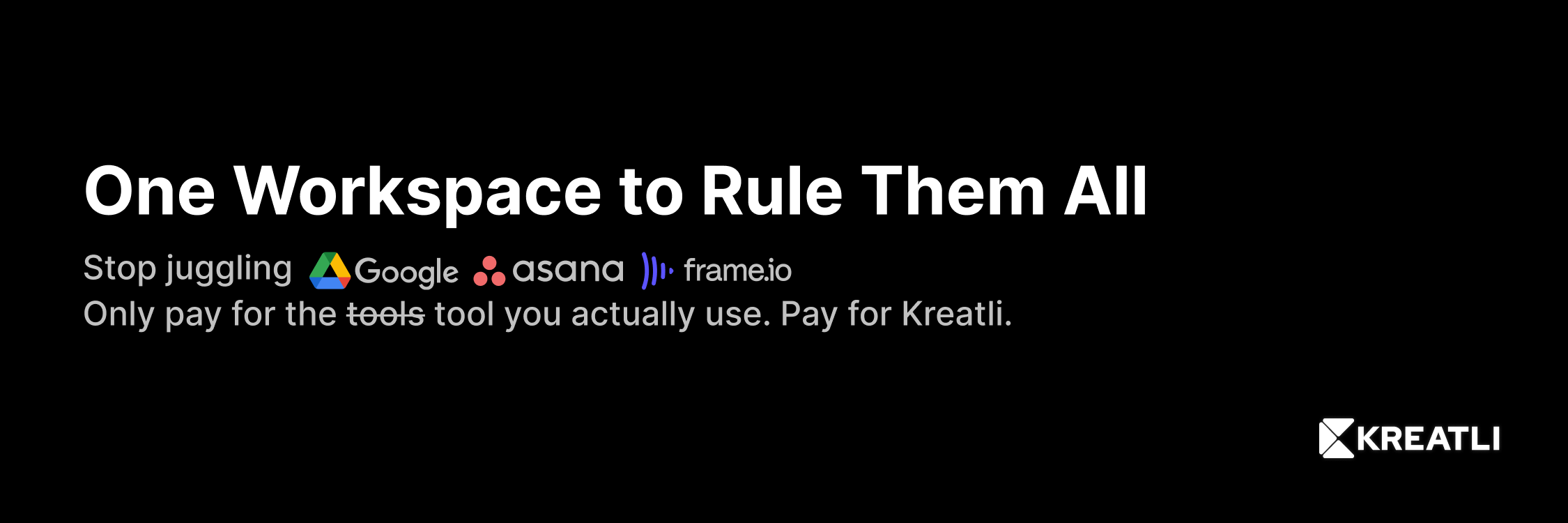
Make the draft easy to approve, not just easy to view
Great creative decisions are easier when the viewer focuses on what matters: story, pacing, and clear change requests. A sloppy share link or a giant download creates friction and distraction. Use video sharing tools and smart presentation to remove friction, reduce review rounds, and get to approved faster.
Below you’ll find practical presentation tips, link settings to use, how to design branded review pages, and a brief workflow you can copy to reduce turnaround time on reviews.
1) Design the viewing experience before you share
Think like a viewer, not an editor.
Auto-start with a short hook: Add a 5–10 second intro card (“Client Review - v02 - Focus: pacing & VO”) so the viewer knows the brief immediately.
Set the right player start time: If you want feedback on a specific segment, share a link that starts at that timecode. Most modern players support this.
Give a “what to look for” checklist: Add 3 bullets: pacing, audio mix, and on-screen text. This focuses reviewers and avoids vague notes like “fix it.”
Keep the playback short for early rounds: Use a trimmed excerpt for the first review if the whole asset isn’t needed.
These small UX moves reduce the cognitive load on reviewers and dramatically reduce generic, unfocused feedback.
2) Use proxies & ensure smooth playback - viewers mustn't wait
Poor streaming = frustrated reviewers = slow approvals.
Generate proxies server-side so clients watch smooth 720p/1080p streams even on weak networks.
Avoid forcing downloads for review rounds unless the client explicitly needs the master. Browser streaming keeps everyone in sync and preserves comments.
Provide lower-bandwidth options (auto bitrate) for mobile reviewers.
When reviewers can play, scrub and leave time-stamped feedback without long waits, edits get clearer and faster.
3) Link settings & access control - balance friction with security
Link configuration directly affects speed.
Short TTL (time-to-live) but easy renewal: Use links that expire (48–72 hours) to protect embargoed content, but make renewal one click for producers.
Password-protect critical reviews or use invite-only access for sensitive assets.
Disable downloads for review links if you want to keep control; allow downloads only for approved deliverables.
Use single-reviewer links for sensitive previews (one link per reviewer with a watermark or identifier).
These settings help you stay secure without making the reviewer jump through hoops.
4) Branded review pages: trust + clarity = faster approvals
A simple branded review page does two things: looks professional and reduces confusion.
Header with project & version info so reviewers instantly know what they’re watching.
Client-facing notes panel with the “what to focus on” checklist.
Big prominent comment button that explains how to leave time-coded feedback in 3 steps.
Visible CTA for approval - an explicit “Approve this version” button reduces ambiguity (and makes it easy to log approvals).
Watermark area (if you use visible identifiers for leak deterrence).
Branded review pages reassure clients and give them exactly one place to leave feedback - fewer emails, faster sign-off.
5) Feedback hygiene: short rules to make comments actionable
Clear comments = fewer rounds.
Require timecode-pinned comments (no freeform “fix the end” messages).
Ask for a proposed fix when possible (“Speed up here by 0.3s or trim 1 beat”).
Use grouped comments: collect all comments before the edit pass, don’t force editors to respond to every single micro-note immediately.
Have a “Final approval” checklist the client agrees to - e.g., picture, audio, captions, delivery formats.
When reviewers follow a short comment etiquette, editors can batch fixes and reduce iterations.
6) Branded, traceable review copies - watermarking & forensic identifiers
For embargoed content or pre-release materials:
Apply visible watermarks with the reviewer’s name/email when sharing drafts.
Use forensic watermarking for high-risk assets so leaks can be traced.
Embed review version in the player UI (v02, author, date) to avoid confusion.
This protects IP and disciplines reviewers to treat the content responsibly.
7) A simple review workflow you can adopt today
Upload master → auto-generate proxy.
Trim a 60–90s highlight reel (if early-round) and attach project brief + checklist.
Create branded review page, set TTL and password, attach watermark if needed.
Invite reviewers with a short “how to comment” snippet.
Collect comments for a fixed window (e.g., 48 hours), then close the round and schedule the edit pass.
Publish v02 and repeat; on final approval press the “Approve” CTA and export deliverables.
This little cadence forces clarity and predictable turnarounds.
Where Kreatli fits in
Platforms that combine project chat, file storage, and review players reduce context-switching for the producer. Kreatli offers project-first workspaces with proxy playback, branded review pages, role-based invitations, and approval buttons - all useful for the workflow above. Use a single workspace to host the branded page, gather comments, and log approvals so nothing gets lost across emails and Slack.
Conclusion - summary & next step
If you want faster approvals, design the viewing experience first: short intro, smooth proxy playback, clear checklist, branded review page, timecode-pinned comments, and the right link settings. Try the 6-step workflow on your next brief and measure whether review rounds fall. If you want to test this without changing tools, create a free Kreatli project and run a branded review round this week - you’ll see how a single workspace eliminates lost links and speeds decisions.
Can Kreatli become your Production Management Platform?