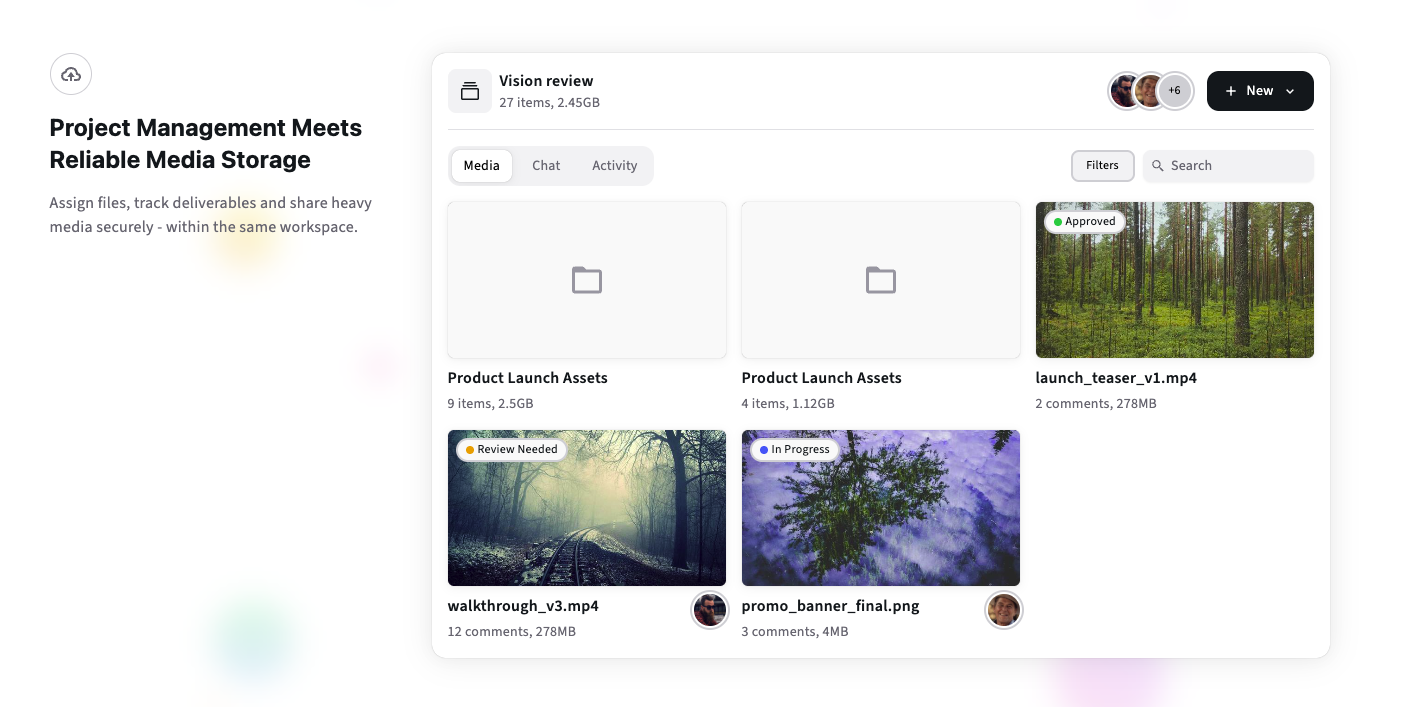From Brief to Publish: How Asset Management Software Streamlines Creative Workflows
Learn how asset management software (MAM/DAM) turns chaotic briefs into fast, repeatable deliveries. Practical workflows, metadata templates, automation recipes, and a 30-day pilot to prove value.
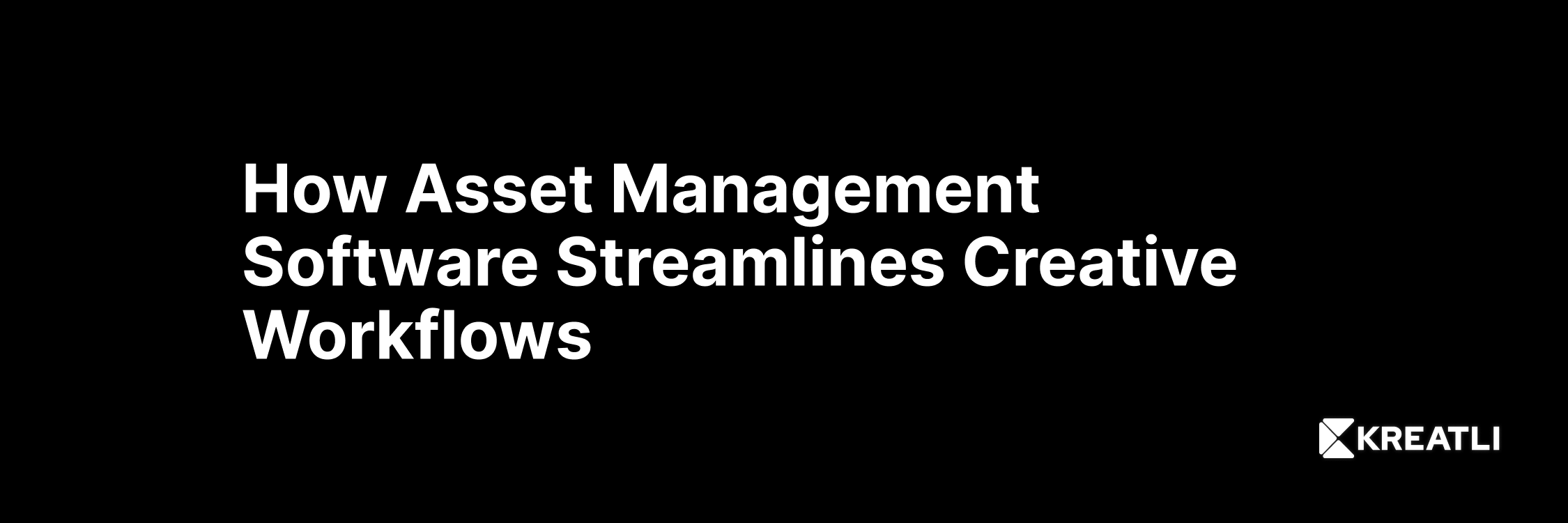
Why asset management is the backbone of repeatable creative work
Creative teams thrive on good ideas, not on hunting for files. When briefs, assets, comments, and approvals live in a single, searchable system, teams move faster and make fewer mistakes. Asset management software - whether a media asset management (MAM) for editors or a digital asset management (DAM) for marketers - helps teams control versions, automate handoffs, and reuse work without costly search time.
In this article we explain how asset management software transforms an ad hoc pipeline into a reliable brief-to-publish engine. We give practical templates, automation patterns, and a 30-day pilot plan you can run with your team.
1. The brief-to-publish problem - common failure modes
Before prescribing solutions, we map typical failure points we see in creative operations:
Scattered files. Camera masters on drives, proxies in email links, and deliverables scattered across team accounts.
Ambiguous feedback. Comments in chat or email without timecode make fixes slow and error-prone.
Version chaos. Multiple exports with no clear “final” version cause rework and missed deadlines.
Lost context. Creative decisions get lost when assets are moved or shared without metadata.
Slow reuse. Valuable footage sits unused because nobody can find it quickly.
Asset management software solves these by centralizing assets, enforcing metadata, automating repetitive steps, and keeping approvals auditable.
2. Which system for which job: DAM vs MAM vs Project Workspace
A clear choice helps design the right pipeline.
MAM (Media Asset Management) - Optimized for video-first pipelines: camera archives, proxies, timecode metadata, NLE roundtrips. Use MAM when your primary work is editing and post-production. Example: Iconik.
DAM (Digital Asset Management) - Optimized for marketing and distribution: templating, channel-ready derivatives, brand governance. Use DAM when many non-technical users need simple, guided access. Example: Bynder.
Project workspace (project-first) - Focused on day-to-day collaboration: review players, comments, approvals, and project chat. This is where producers and clients work. Example: Kreatli.
Most modern operations benefit from a hybrid: MAM for editorial, DAM for distribution, and a project workspace to host active collaboration and reviews.
3. A practical brief-to-publish architecture
Below is a resilient architecture that scales with teams of any size.
Brief intake (project workspace)
Intake form captures objective, audience, deliverables, specs, rights, and deadlines. Store the brief in the project workspace so approvals and comments live with the project.
Ingest (transfer → archive)
Shooters upload masters with a transfer tool (MASV, Backblaze B2 or Wasabi). Use checksums and transfer receipts for accountability.
Proxy generation & attach
A serverless job or a transcode farm creates streaming proxies and thumbnails. Proxies are attached to the project item in the project workspace and optionally indexed in the MAM.
Edit & review (project workspace + MAM)
Editors work locally on high-res masters. They publish proxy exports to the project workspace for timecode-pinned review. The MAM stores camera metadata and provides NLE roundtrips where needed.
Approval flow & metadata enrichment
Final approvals in the project workspace trigger metadata enrichment (campaign, usage, rights) and an automated transfer of approved deliverables into the DAM for distribution.
Publish & archive
Distribution tasks export channel-ready derivatives from the DAM. Masters move to cold storage with lifecycle tags; all metadata and approval records remain searchable.
This separation of responsibilities keeps active work fast while preserving long-term governance and searchability.
4. Metadata that actually makes searching work
Metadata is the engine of reuse. A good ingestion schema balances minimal required fields with optional enrichments.
Required fields at ingest
Project name and code
Shoot date and location
Camera, reel/take, clip name
Rights holder and owner
Short description (one line)
Status (ingested, proxy-ready, approved, archived)
Optional but high-value
Scene/context tags (objects or events in the clip)
Transcript or speech-to-text reference (searchable)
Emotion or action tags (e.g., “smile”, “drone shot”)
Usage expiry or embargo date
Practical tips
Store metadata as sidecar JSON/XMP so it remains portable.
Combine automated AI tagging (vision and speech-to-text) with a lightweight human curation step.
Use canonical tag lists for talent and locations to avoid synonyms.
This model makes clips findable by both technical and business teams.
5. Automation recipes that remove manual work
Automation saves time and reduces errors. Here are practical recipes producers can implement quickly.
Recipe 1 - Transfer complete → proxy job → notify
Transfer tool (MASV) fires a webhook on upload completion.
Serverless job converts masters to proxies and thumbnails.
Proxies are pushed to the project workspace and indexed in the MAM.
Notifications go to the editor and producer.
Recipe 2 - Approval → enrich metadata → publish
Client clicks Approve in the project workspace.
A webhook triggers a job that copies master to the DAM, generates channel derivatives, and attaches usage metadata.
Email receipts and delivery confirmations are sent automatically.
Recipe 3 - Marker roundtrip
Export review comments as CSV/XML with timecodes.
Import markers into the NLE so editors land edits directly on the timeline.
Most MAM/DAM vendors provide APIs and webhook support, and Kreatli offers project-first APIs that make these automations smoother.
6. Template library: reuse the process
Standard templates make handoffs predictable. Below are templates to start with.
Intake template (copyable)
Project code:
Brief objective (1 sentence):
Primary KPI:
Deliverables (format, duration, resolution):
Reviewers (name + email):
Deadline & embargo:
Rights/usage:
Additional assets (links):
Review brief (include with every review link)
Focus items: story, audio, graphics
How to comment: timecode-pinned comments only
Review window: 48–72 hours
Approver: name and contact
Naming convention[Client]_[ProjectCode]_[Scene]_[Camera]_[Take]_v01_[EditorInitials].mov
Store these templates in the project workspace and link them into new projects automatically.
7. 30-day pilot: prove the brief-to-publish flow
Run this pilot to validate the architecture and prove time savings.
Week 1 - Setup
Choose one representative project. Configure project workspace templates and intake form. Create Backblaze or Wasabi bucket and MASV portal. Link project workspace to MAM/DAM where applicable.
Week 2 - Ingest & automation
Perform an ingest practice run with a short shoot. Verify checksums, proxy generation, and automatic linking to the project workspace.
Week 3 - Edit & review
Run an internal edit pass and invite one external reviewer. Enforce timecode comments and measure time-to-first-comment.
Week 4 - Approve & publish
Finalize approval, push deliverables to DAM, generate channel-ready files, and archive masters. Measure review rounds and search time.
Success metrics to track
Time-to-first-comment (target: improvement over baseline).
Review rounds per deliverable (target: reduce by 20 to 30 percent).
Time to locate an asset in archive (target: under 10 minutes).
This pilot shows immediate operational gains and identifies integration gaps.
8. Case study snapshot
A small post studio we worked with reduced review cycles by 35 percent after implementing a proxy-first workflow and enforcing timecode comments. They recovered roughly 3 hours per project previously lost to search and correction tasks. This freed editors to focus on craft and gave producers clearer delivery proof points for billing.
9. Visuals and assets to include on the page
Flowchart: Brief → Ingest → Proxy → Review → Approve → Publish → Archive.
Screenshot mockups: intake form, proxy player with pinned comments, metadata panel.
Diagram: automation webhook chain (MASV → transcode → MAM → project workspace).
Download: intake template and review brief as PDF.
These visuals make the pipeline obvious to stakeholders and accelerate adoption.
10. FAQs
Q: Do small teams need a MAM?
A: Not immediately. Start with a project-first workspace for active work and a low-cost archive. Adopt a MAM when ingest volume, reuse, or NLE integrations justify the cost.
Q: Can metadata be exported if we switch vendors?
A: Yes if you store metadata as sidecar files (JSON/XMP) and enforce export during pilots. Insist on metadata export during vendor evaluation.
Q: How much automation should we build?
A: Start small. Implement one automation (transfer complete to proxy generation) and measure the time saved. Expand after the first pilot.
11. Where a project-first workspace fits
A project-first workspace is the team-facing surface for collaboration. We recommend using an end-to-end production management platform like Kreatli to centralize briefs, host proxies, collect approvals, and surface metadata links into your MAM and DAM. This reduces context switching and keeps the approval record where producers and clients expect to find it. Link project items to your MAM and DAM so long-term governance and marketing distribution are automatic.
Conclusion
Asset management software turns fragmented processes into a repeatable brief-to-publish workflow. By centralizing briefs, enforcing metadata, automating proxies, and using a project-first workspace as the collaboration surface, teams reduce review rounds, prevent version confusion, and unlock reuse.
Can Kreatli become your Production Management Platform?
Book a 30-minute production audit and we will map the playbook to your toolchain and provide a downloadable producer checklist